To create a new warehouse or edit an existing one, you will need to log into your account by clicking on the Account menu on our Website.
Go to the Marketplace menu on the left side and select > Warehouses
From the Warehouses page you will be able to:
- Add a new warehouse by clicking on the ‘New Warehouse’ button in the right top corner.
- Edit a warehouse by selecting from your warehouse list the one you would like to update. In the top right corner click ‘Edit’ to change your warehouse settings.
Use the 'Remarks' field to inform about the warehouse opening hours.
If the billing address is different from the Warehouse address, it is necessary to create
it on Addresses> New Addresses. After the creation, you can go back to the Warehouse
and select the billing address from the droplist.
How to name the Warehouse:
Twoosk Marketplace includes Partners from the most varied countries, and it is very
important to identify in a simple way the warehouse information, so that the shipping
method – transport values – can be associated.
So, it was created a standardized nomenclature for the warehouses:
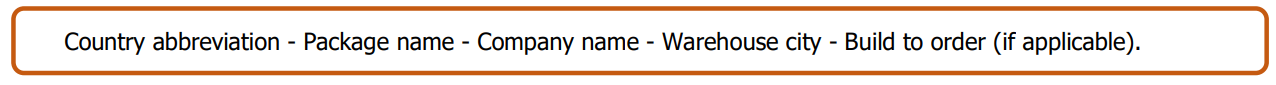
Examples:
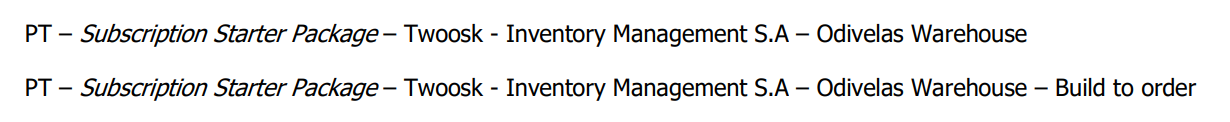
It must be clear whether the warehouse is with products for production
(Build To Order) or products already in stock.
